Track & Revoke is back for the AIP Unifed Labeling Client
For those of you who have been asking for a Track & Revoke feature after migrating your labels to Sensitivity labels, Microsoft has some great news. When the feature was removed, Microsoft told us that it wasn't actually used by many, but still there seemed to be a lot of attention around this when it disappeared.
So how do we get this working? Well, Microsoft says that once we have upgraded to version 2.9.109.0 any documents not yet registered for tracking are registered the next time they're opened on a machine with the AIP unified labeling client installed.
When the documents are registered we can use PowerShell to track document access and revoke this access if needed. It was always a cool feature, and I for one missed this. We can also use the new Revoke access option on the Sensitivity menu.
The 2.9.109.0 UL client is still in Public Preview, but if you want to get started right away, you can download it here: Download AIP Clients
The version number is not listed there, but select the UL client that is marked Preview and you should see the version number in the bottom left corner:
Is this something you have been waiting for? For more info read Microsoft's documentation here: Track & Revoke Admin
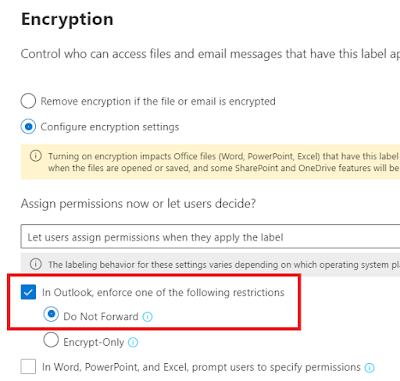


Comments
Post a Comment