Exposure score and Microsoft Defender ATP
Just a super short post today, and we may go deeper into the greatness of Microsoft Defender ATP later. We get a lot of questions from customers about why they should invest in an E5 license (Microsoft 365 E5), and Security is often the answer.
I have no problem seeing that the big price jump from E3 to E5 is difficult to sell in to your managers, but I still say Office 365 ATP and Microsoft Defender ATP will go a long way, together with MFA (always MFA) to make sure your users are secure in these days with ransomware attacks taking down small and large companies around the world. If you are considering Microsoft Defender ATP for your users, I'd say there are many good reasons to. One of them is the great overview you get of your clients and their security status. An interesting feature that some of you who are considering MS Defender ATP may not be aware of, is the exposure score dashboard.
Image from docs.microsoft.comSo, we have had secure score and compliance score, but what is Exposure score? You can see your business exposure score by going into the Threat and vulnerability dashboard in your Microsoft Defender Security Center.
As you can see here: Exposure Score the score metric is a visual representation of how exposed your devices are to imminent threats:
Microsoft says that the exposure score is continuously calculated on each device in the organization and influenced by the following factors:
Weaknesses, such as vulnerabilities discovered on the device
External and internal threats such as public exploit code and security alerts
Likelihood of the device to get breached given its current security posture
Value of the device to the organization given its role and content
The exposure score is broken down into the following levels:
0–29: low exposure score
30–69: medium exposure score
70–100: high exposure score
Something to consider then, if you are thinking of investing in Microsoft Defender ATP. With the constant threat from ransomware and other security scares, I will just repeat that Microsoft Defender ATP, Office 365 ATP and Multi factor authentication will help you a lot on your way to securing your users. With extremely powerful machine learning and automatic responses you may be able to stay safe.

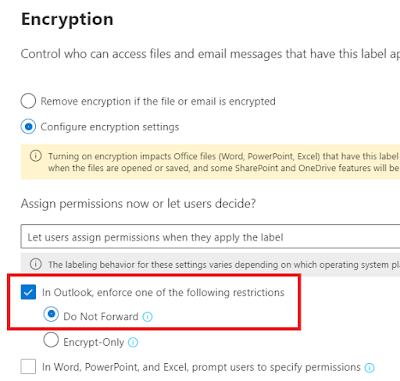


Comments
Post a Comment