Now that we have unified labels, how do we work with them?
Since my blog post about migrating labels to Unified, I was asked how you can work with labels after. Well, things have changed after the migration.
You can choose to work with labels wherever you want. Here, I have created a new label in the Azure portal.
You can choose to work with labels wherever you want. Here, I have created a new label in the Azure portal.
 |
| The Azure portal |
It took a little time, but then the label appeared in the SCC:
 |
| The SCC |
How about the other way around? A label created in Office 365 SCC? Well, this one appeared more or less immediately. You will need to publish the label, but then it should be ready for use.
So, there you have it. Works both ways, although you can do a bit of configurations on the labels created in the SCC when you have it in the Azure portal. As we have discussed before, there are some things that you cannot do in the SCC (Color codes etc.).

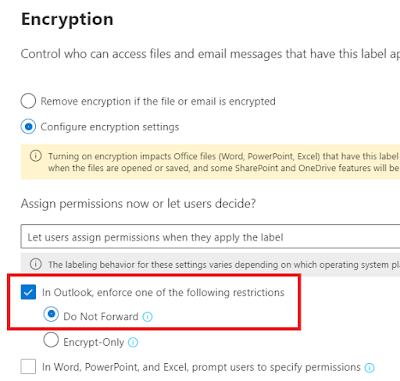


Comments
Post a Comment